一、如何建立Eve-Ng的网络模拟器?
https://www.eve-ng.net/index.php/download/
网址下载eveiso文件,在vmware软件新建一个ubuntu-64位的虚拟机,配置如下
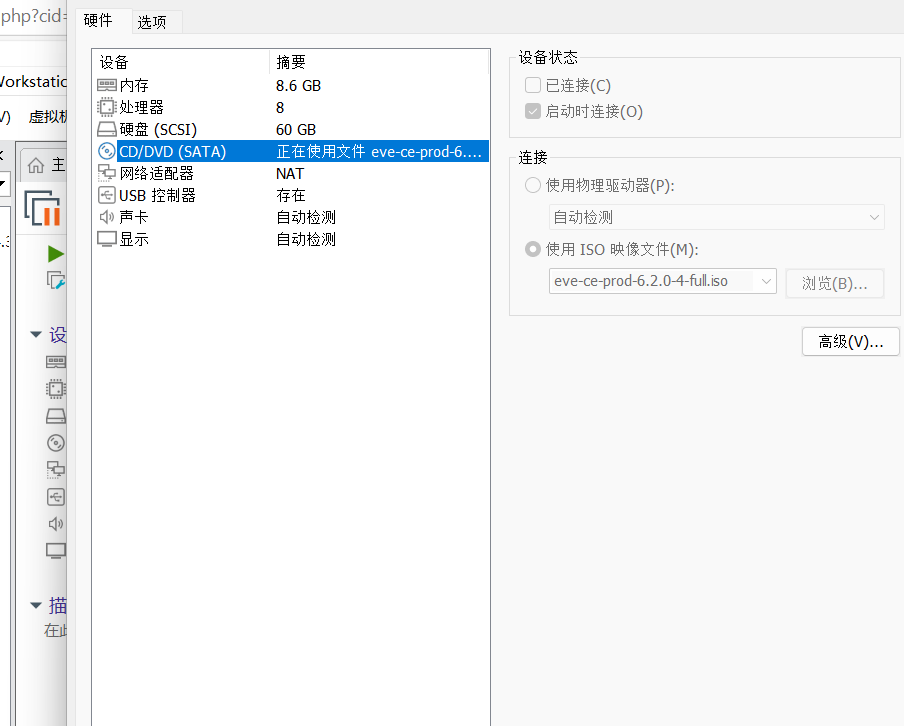
账号为root密码为eve,可以依据官网文档进行配置,注意一下有一段要求login但是不用理会。
官方安装文档如下:
https://www.eve-ng.net/images/EVE-COMM-COOK-BOOK-latest.pdf
二、镜像源如何安装????
以下面的镜像源为例子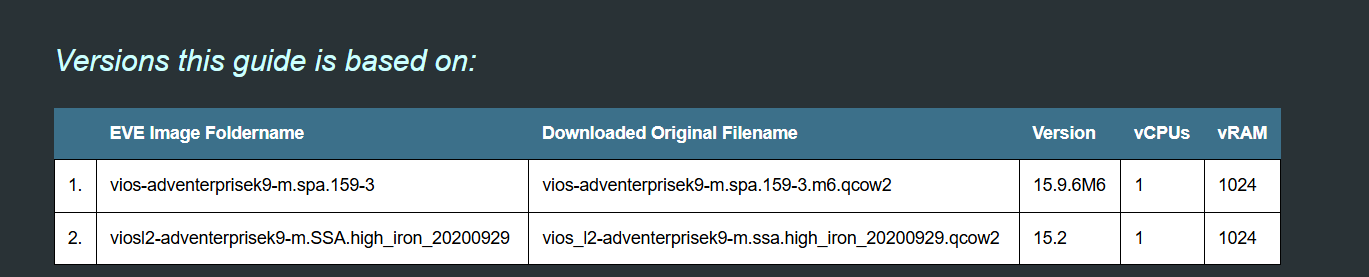
Router node(路由器镜像)
- SSH to the EVE and login as root, from cli and create image directory on the EVE’s /opt/unetlab/addons/qemu, this example is for first image in the table above. It is vios L3 router image. Per our image naming table we have to create image folder starting with vios-.
- mkdir /opt/unetlab/addons/qemu/vios-adventerprisek9-m.SPA.159-3.M6
- Upload the downloaded image vios-adventerprisek9-m.spa.159-3.m6.qcow2 to the EVE /opt/unetlab/addons/qemu/vios-adventerprisek9-m.SPA.159-3.M6/ folder using for example FileZilla or WinSCP.
- From the EVE cli, go to newly created image folder.
cd /opt/unetlab/addons/qemu/vios-adventerprisek9-m.SPA.159-3.M6 - Rename original filename to virtioa.qcow2
mv vios-adventerprisek9-m.spa.159-3.m6.qcow2 virtioa.qcow2 - Fix permissions:
/opt/unetlab/wrappers/unl_wrapper -a fixpermissions
Eve-Ng的各种网络交换器/路由器模拟镜像源网站可以在下面找到:
https://labhub.eu.org/UNETLAB%20II/addons/qemu/
Switch node(交换机镜像)
- SSH to the EVE and login as root, from cli and create image directory on the EVE’s /opt/unetlab/addons/qemu, this example is for second image in the table above. It is viosl2- L2 switch image. Per our image naming table we have to create image folder starting with viosl2-.
mkdir /opt/unetlab/addons/qemu/viosl2-adventerprisek9-m.SSA.high_iron_20200929 - Upload the downloaded image vios_l2-adventerprisek9-m.ssa.high_iron_20200929.qcow2 to the EVE /opt/unetlab/addons/qemu/viosl2-adventerprisek9-m.SSA.high_iron_20200929/ folder using for example FileZilla or WinSCP.
- From the EVE cli, go to newly created image folder.
cd /opt/unetlab/addons/qemu/viosl2-adventerprisek9-m.SSA.high_iron_20200929 - Rename original filename to virtioa.qcow2
mv vios_l2-adventerprisek9-m.ssa.high_iron_20200929.qcow2 virtioa.qcow2 - Fix permissions:
/opt/unetlab/wrappers/unl_wrapper -a fixpermissions
毒害arp协议(地址解析协议:用于允许了解其他设备的mac地址)毒害以便于中间人攻击


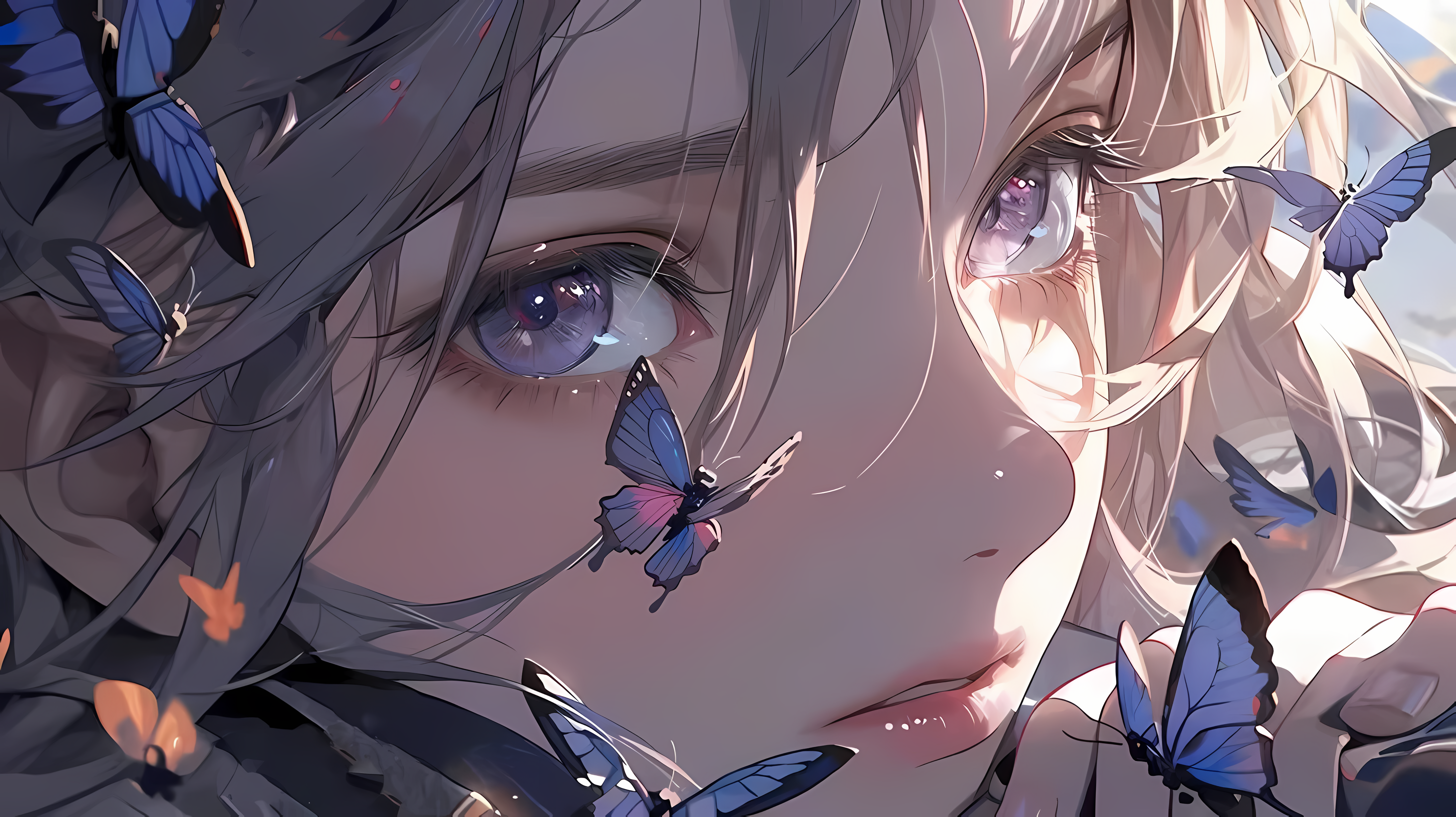
评论 (0)